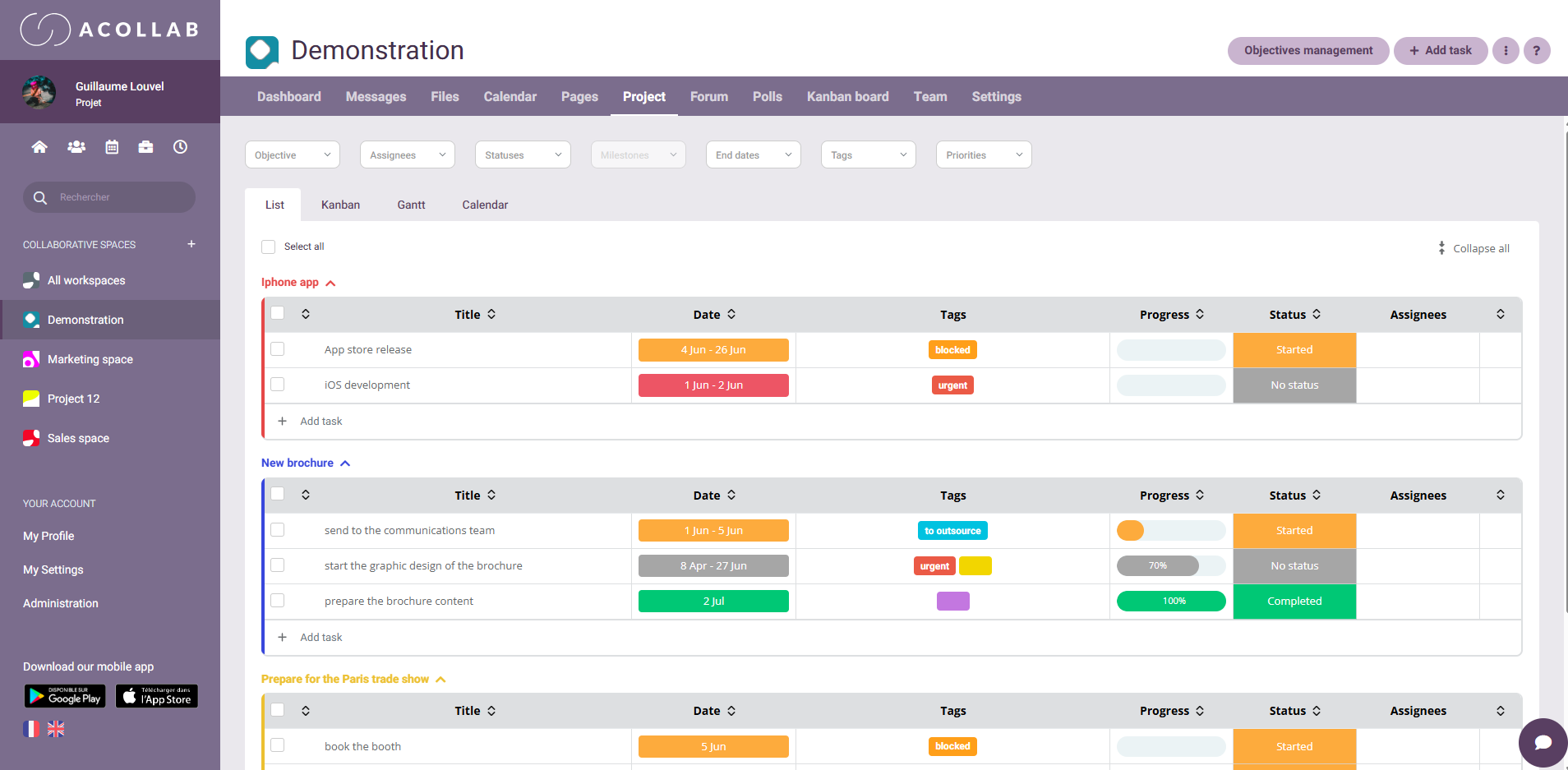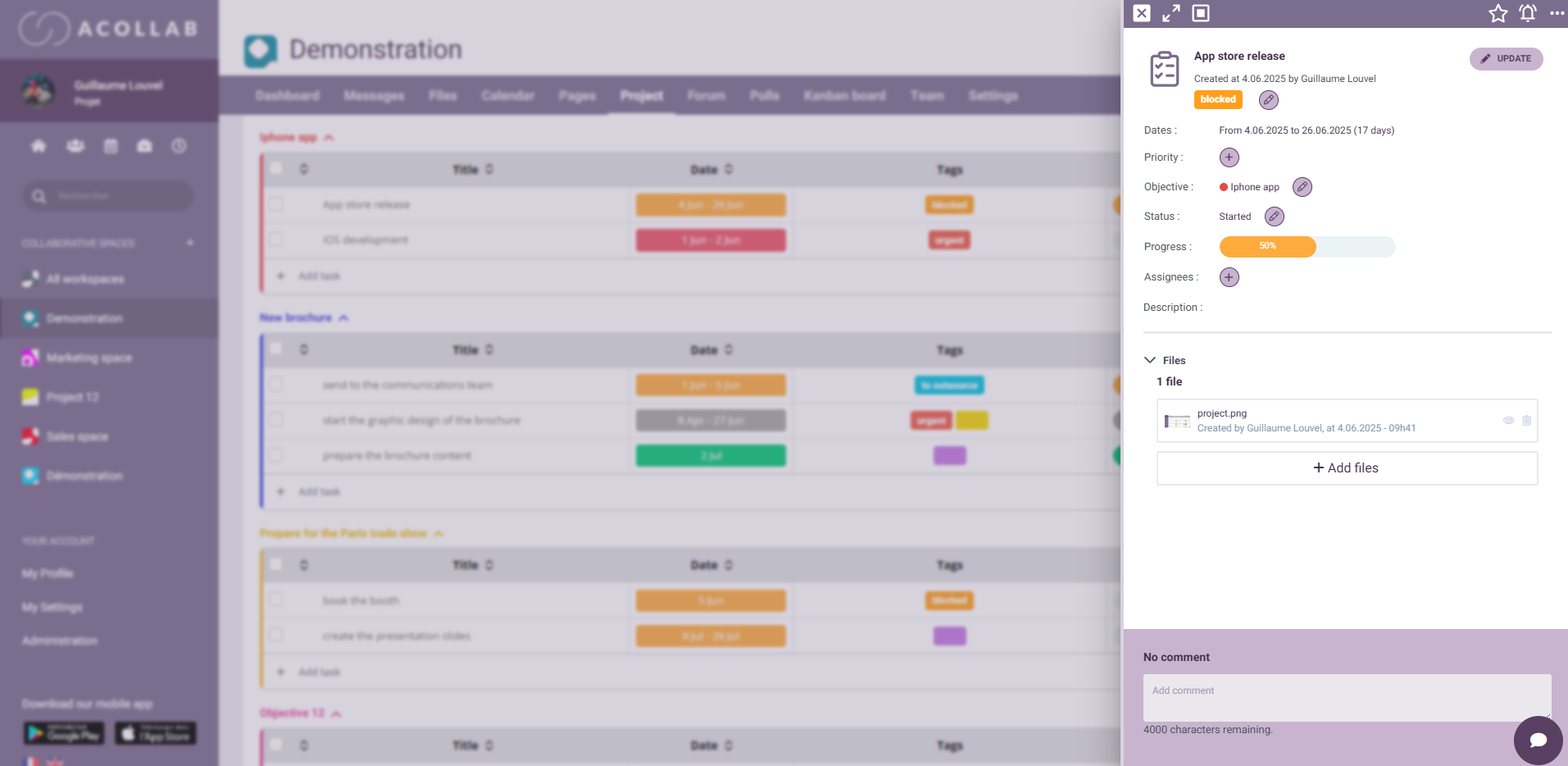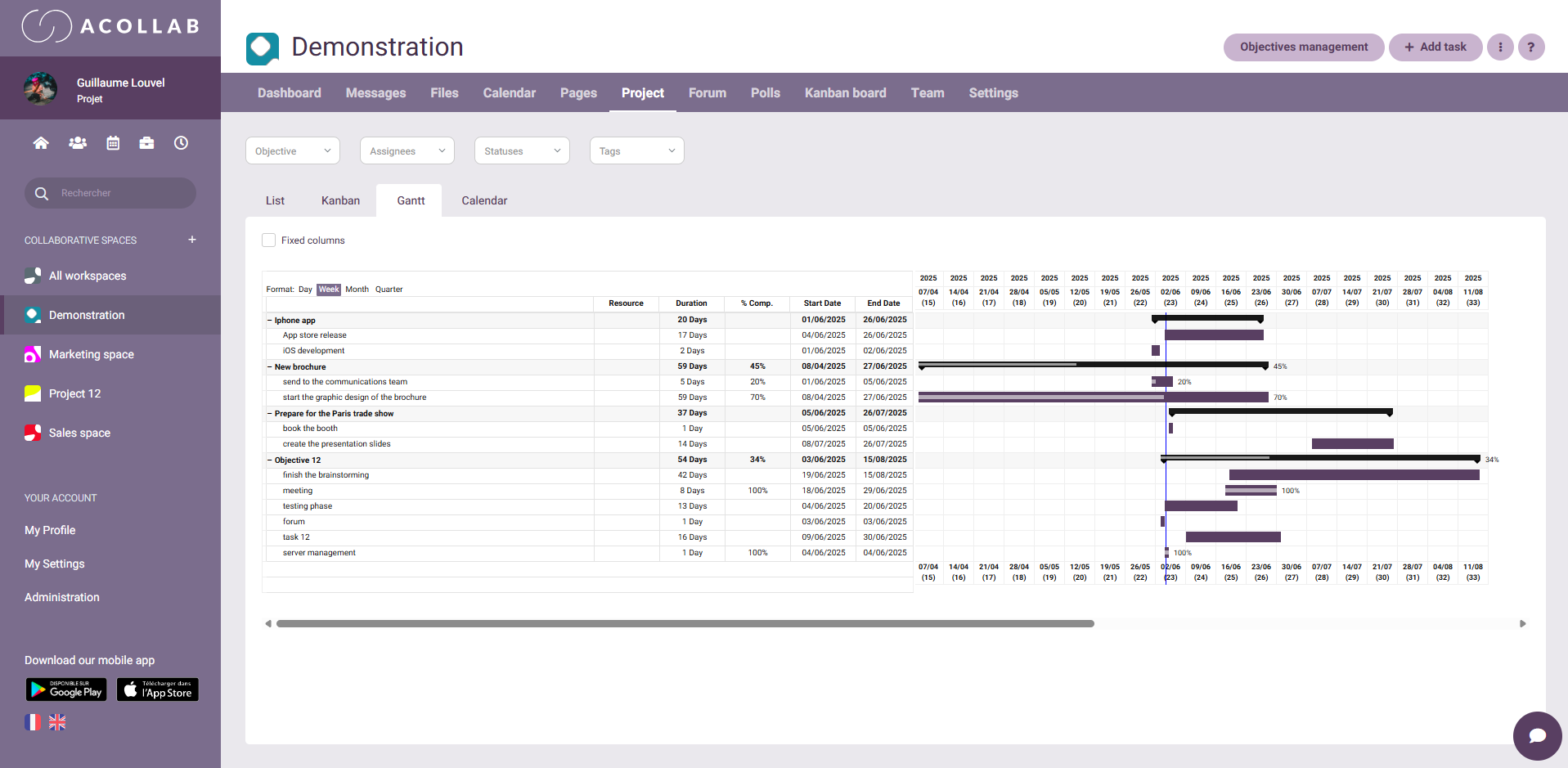Project management tool
Management by objectives and tasks
The Acollab collaborative platform has a fully-featured project management tool.
Collaborative workspaces allow you to divide your activity into as many projects as you wish and to manage user access permissions for each project. A project is organized according to a two-level hierarchy:
- Objectives (or task lists), which allow you to define the structure of the project.
- Tasks (grouped by objective) have many attributes, detailed below.
Main features of Acollab's project management tool
Tasks list management
Tasks list allow you to group tasks within your project.
Task management
Each task has the following attributes:
- Label and a description
- Priority
- Start and end date
- Status (To do, In progress, Completed, Archived, etc…) and progress percentage
- Automatic highlighting of late tasks
- Task managers, which are team members who are in charge of said task
Task manager(s)
You can assign one or more managers to any task. These managers will be notified as soon as this task gets updated. You can also use filters to only show tasks assigned to specific users.
Integrated time tracking
The platform’s time and expense tracking tool, Timecollab, allows you to track the time spent on different tasks within your project.
Gantt chart
A Gantt chart is a visual tool used in project management, allowing you to display your project’s task against time. This tool fulfils two objectives: to plan optimally and to communicate within the established schedule. It displays each task’s start and end dates, as well as the progress percentage, allowing you to get all the important information at a glance.
Comments
Each team member can leave a comment on a task, which makes it easier for users to interact with each other on a given topic, leading to an increase in productivity.
Would you like to try the project management tool ?
Attached files
The ability to attach files to tasks allows team members to quickly access documents relevant to the task, deliverables or intermediate working documents.
Task import / export
In case of similar projects, you can import tasks from another project to save time when initiating a new project.
Notifications
Email notifications can alert team members when a task is assigned to them, when a new task is created, when a task they are assigned to changes status etc…