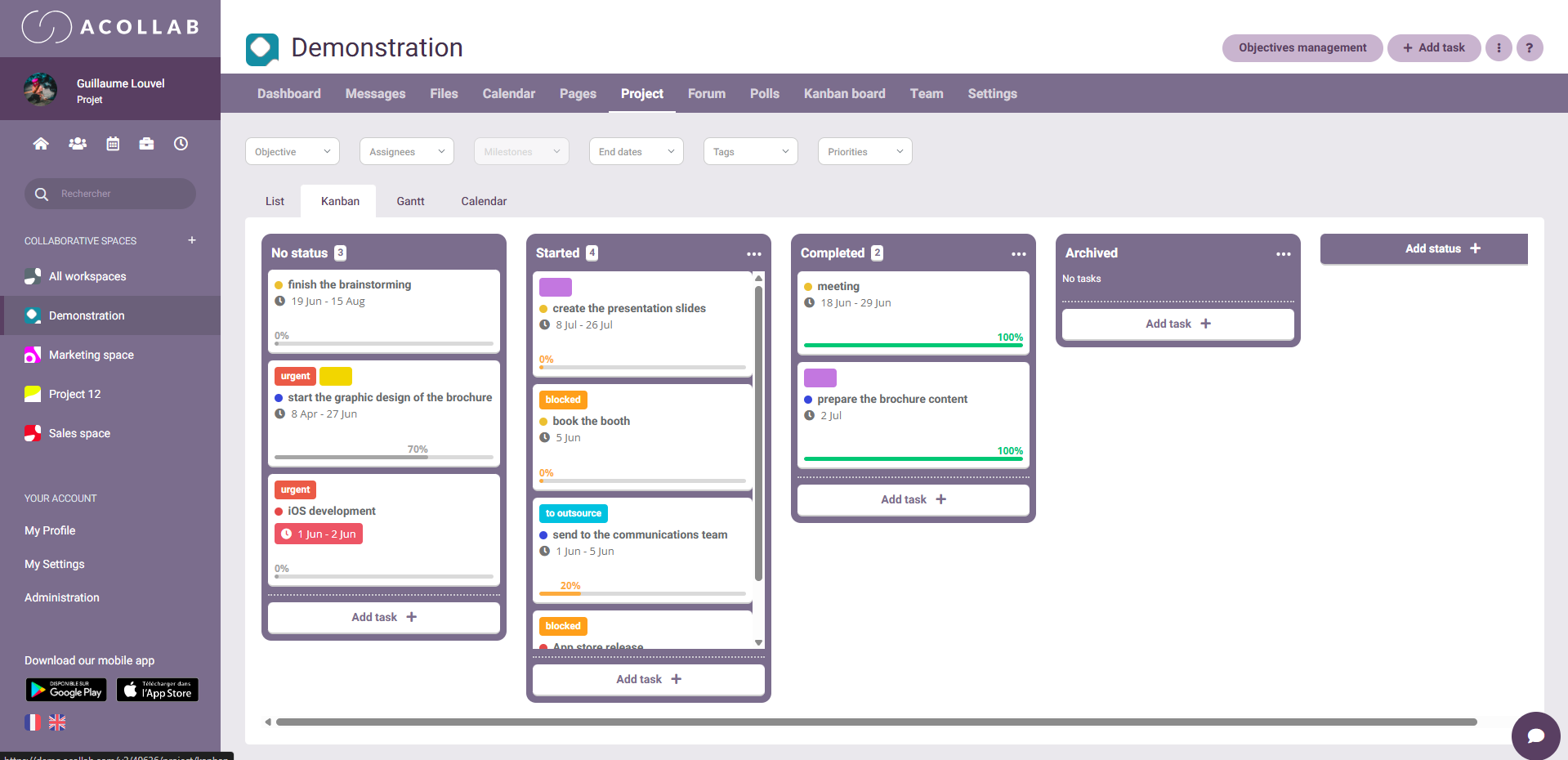Kanban board
Visualize the Progress of Your Projects
A Kanban board is an agile project management tool that helps visualize your project’s progress. It can also be used as a to-do list by listing all the small tasks you need to complete. As the name suggests, it replaces your physical board where you might stick post-it notes, ensuring nothing is forgotten!
In essence, it’s a visual aid that allows your team to visualize at a glance which tasks are pending, those in progress, and those that have been completed.
The Kanban board's main features
In Acollab, you can create as many Kanban boards as you like. Each board contains your task lists/columns and tasks.
Task lists
The Kanban board allows for visual project planning using lists.
It is divided into several columns and you get to pick what they represent. Here is an example kanban board list setup:
– The “To Do” column for pending tasks
– The “In Progress” column for ongoing tasks
– The “Completed” column for finished tasks
– The “Archived” column for tasks that are no longer active
You can create as many columns as you need; for example, a column for “On Hold” tasks, which are paused or pending further action.
As your task progresses, you can move it to the appropriate column. For instance, when you start working on a task, you can move it from the “To Do” column to the “In Progress” column. Once the task is completed, it can be moved to a column like “Peding Test” or “Completed.” Essentially, each column on the board represents a project stage. Once tasks are finished and validated, they can be archived.
Would you like to try the board kanban ?
Tasks
Each task contains detailed information to specify its requirements:
– Description : A summary of the task.
– Deadline : The due date for the task.
– Assigned Person : The person (or people) responsible for completing the task.
Additionally, you can attach files and add comments to each task, allowing for more comprehensive task management.
Labels
You can assign labels to all your tasks. Here’s a common use of labels:
– Red Label : Indicates that you’re blocked on a task.
– Orange Label : Highlights an urgent task. This helps you easily identify the number of urgent tasks that need attention.
Using labels helps organize and optimize your workflow. They allow you to track priorities effectively.
You can create as many labels as you need, depending on your internal processes.

Filters
On Acollab, you can filter your tasks by:
– Date : View tasks according to their deadlines.
– Label : Filter tasks based on their priority or status.
– Members : Narrow down tasks related to specific team members.
These filters simplify navigation, making it easier to quickly find specific tasks.
Acollab’s other features
Acollab is a collaborative platform that includes various tools: a shared calendar, a document management system (GED), a project management tool, and more.